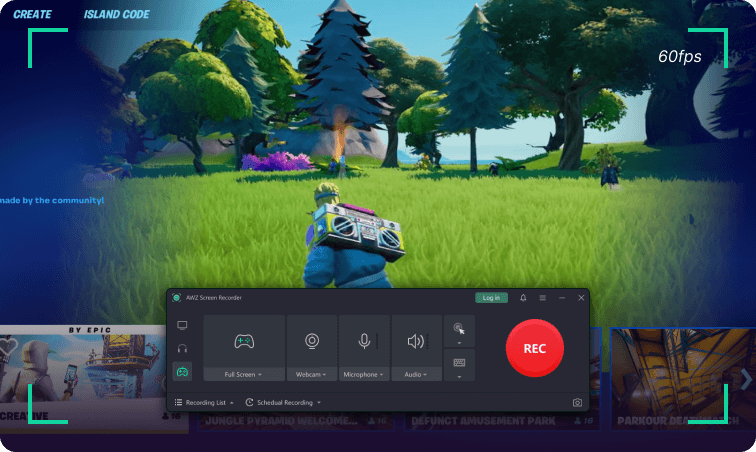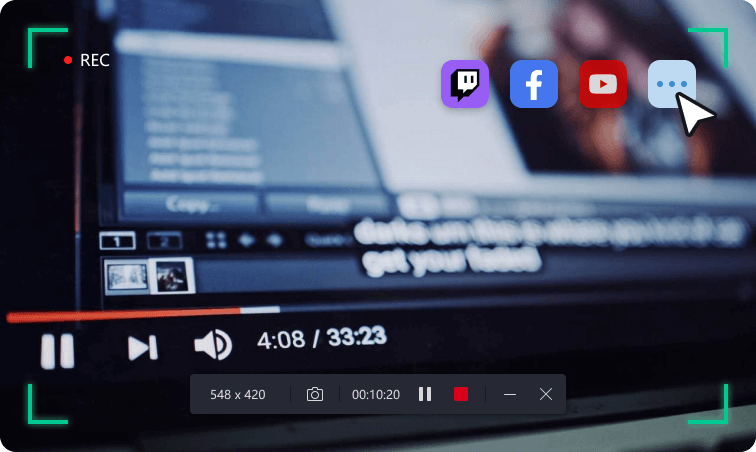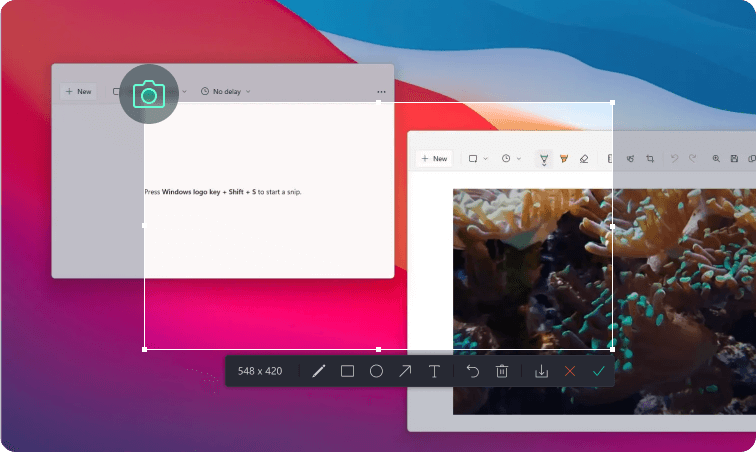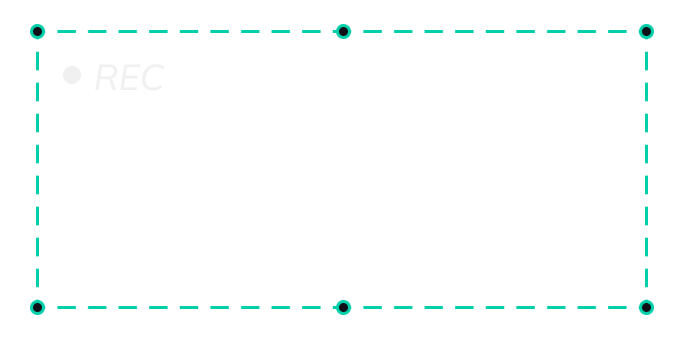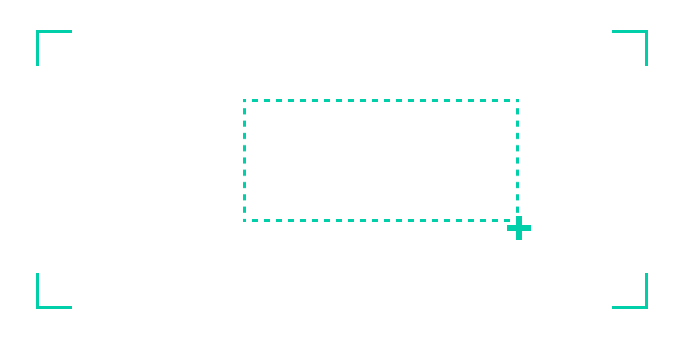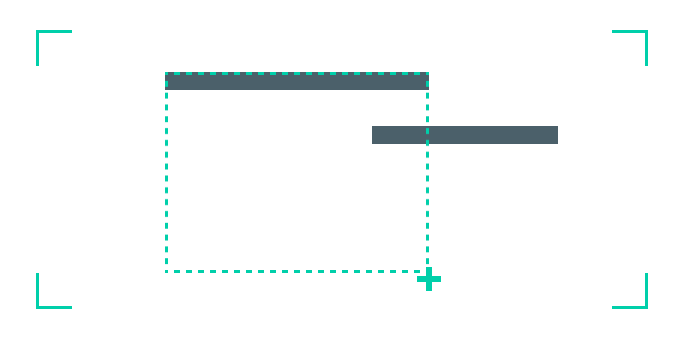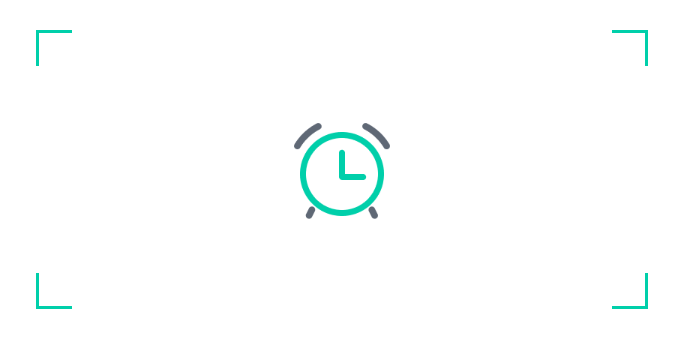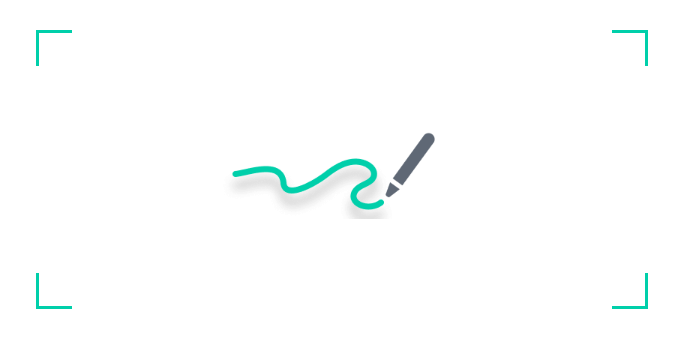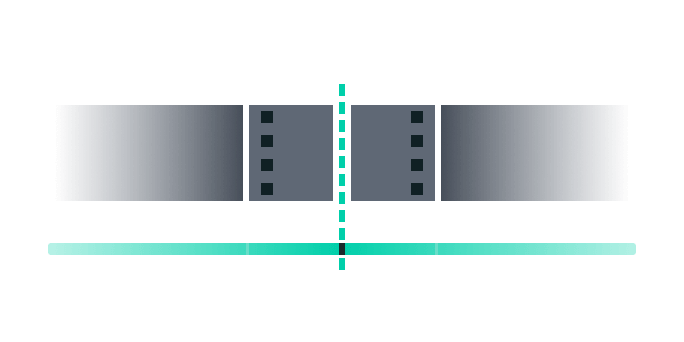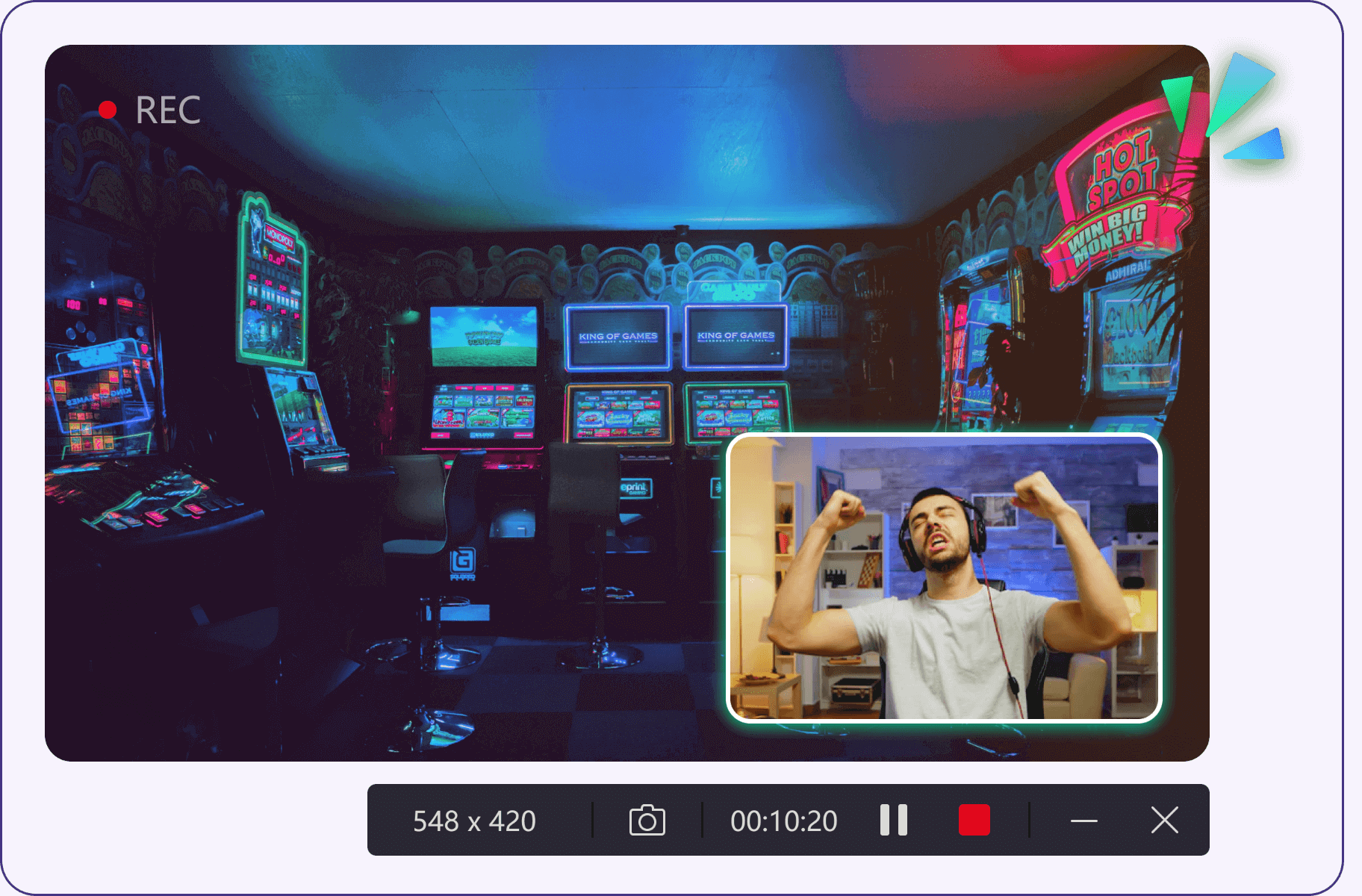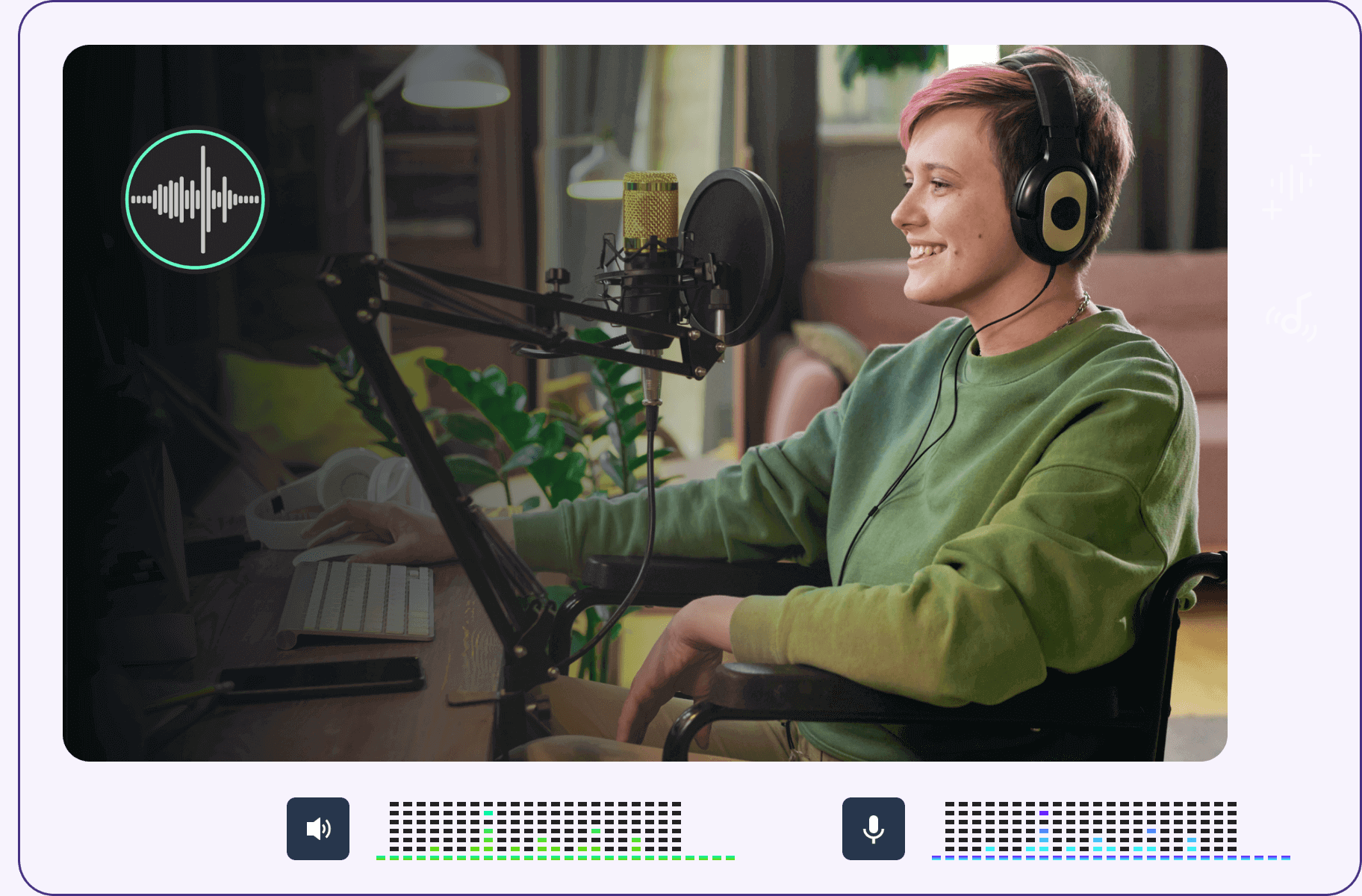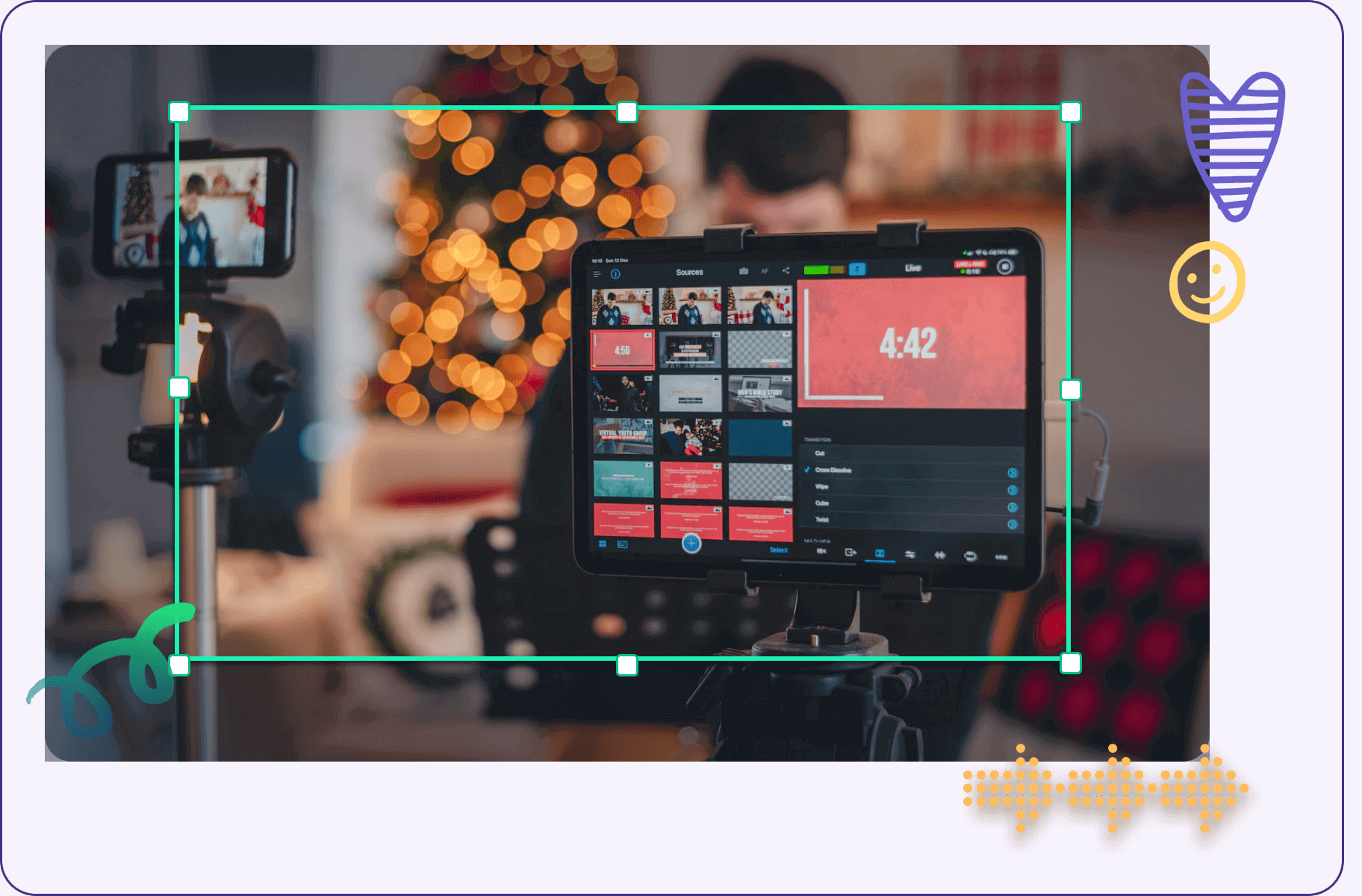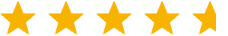AWZ Screen Recorder
Easy enough to capture your screen!
- · Capture your webcam and grab microphone audios;
- · Record 2D/3D games and create videos of gameplay highlights;
- · Take custom screenshots to make presentations or document a process;
- · Share your videos to YouTube, TikTok, and Vimeo seamlessly;
- · Offer a one-stop recording convenience with a video editor.
Free Download
Windows 11/10/8.1/8/7
$39.9/Lifetime
30-day money back guarantee
Gameplay Recording
Ever dream about being a game vlogger? Start capturing every moment in your gameplays, and sharing these highlights to fans and game lovers. Record your gaming sessions in 4K HD resolution and show your knacks clearly.
Streaming Videos Recording
What a pity to miss out on live streaming videos. Here comes the remedy: capturing streaming videos by scheduling screen recording tasks. Easily record a live stream in HD from live streaming software, and save videos in MP4, WMV, MOV formats, and more supported formats.
Take Screenshots on a PC
Capture everything on the screen and create screenshots to facilitate effective communication. AWZ Screen Recorder also enables you to take screenshots and make simple annotations to these pictures readily.
Screen Recording
Versatile Screen Recorder for Windows
Need a professional screen recorder on Windows? This is what you need! AWZ Screen Recorder offers multiple recording modes for capturing on-screen activities. You can easily record online meetings, gameplays, YouTube videos, online courses, etc. What’s more, the fundamental video editor makes it easier to annotate recorded videos.
Free Download
-
-
-
-
-
-
-
Free DownloadWebcam Recording
High-resolution Webcam Recorder
AWZware Screen Recorder can capture a webcam with audio on Windows. When attending an online course or conference, webcam recordings can help review the decisions and keep track of all the details. Besides, you can also blur your webcam background or use virtual images to protect the privacy. -
Free DownloadAudio Recording
Dedicated Audio Recorder
For narrators or voiceover artists, you can record pure audio or your screen/webcam with audio. AWZ Screen Recorder can grab your microphone and speaker voice. If you are bothered by noise, this audio recorder also has a noise reduction function to block out extraneous sounds and improve file quality. -
Free DownloadScreenshot Tool
Easy-to-use Screenshot Tool
If you are seeking how to take a screenshot, look no further than AWZ Screen Recorder. You can effortlessly take screenshots and save them in any image format. What’s even better is that you can edit the screenshots using the given annotation toolbar.
Benefits of AWZ Screen Recorder
Streaming Video Recorder
Recording streaming videos saves you much time and effort if you need to repurpose the content. By recording live streams, you can replay a certain part at any time even without an Internet connection. In addition, AWZ Screen Recorder offers basic editing tools to trim the recorded videos, add text, and even add audio commentary.





Gameplay Video Recorder
A dedicated game recording mode by AWZ Screen Recorder can detect all the background processes automatically. Just select the game you need to record and capture the screen without any lag. Moreover, you can display the virtual keyboard on the screen when you’re gaming simultaneously.





AWZ Screen Recorder Plan Comparison
All versions are compatible with the latest Windows 11
Record screen


Screen record with audio


Edit audio & records


Recording quality
Original
Original
Make screenshots


Add annotations while recording


No watermark

Watermark-free Recording

Scheduled Recording

Compress Video

Al Background Recognition

Green Screen Recognition

Change Webcam Background

Gain & Noise Reduction

Virtual Keyboard

Recording time limit
3-minute
Unlimited
How to screen record on Windows
Check the following simple guide to record screens on a PC without a hassle.
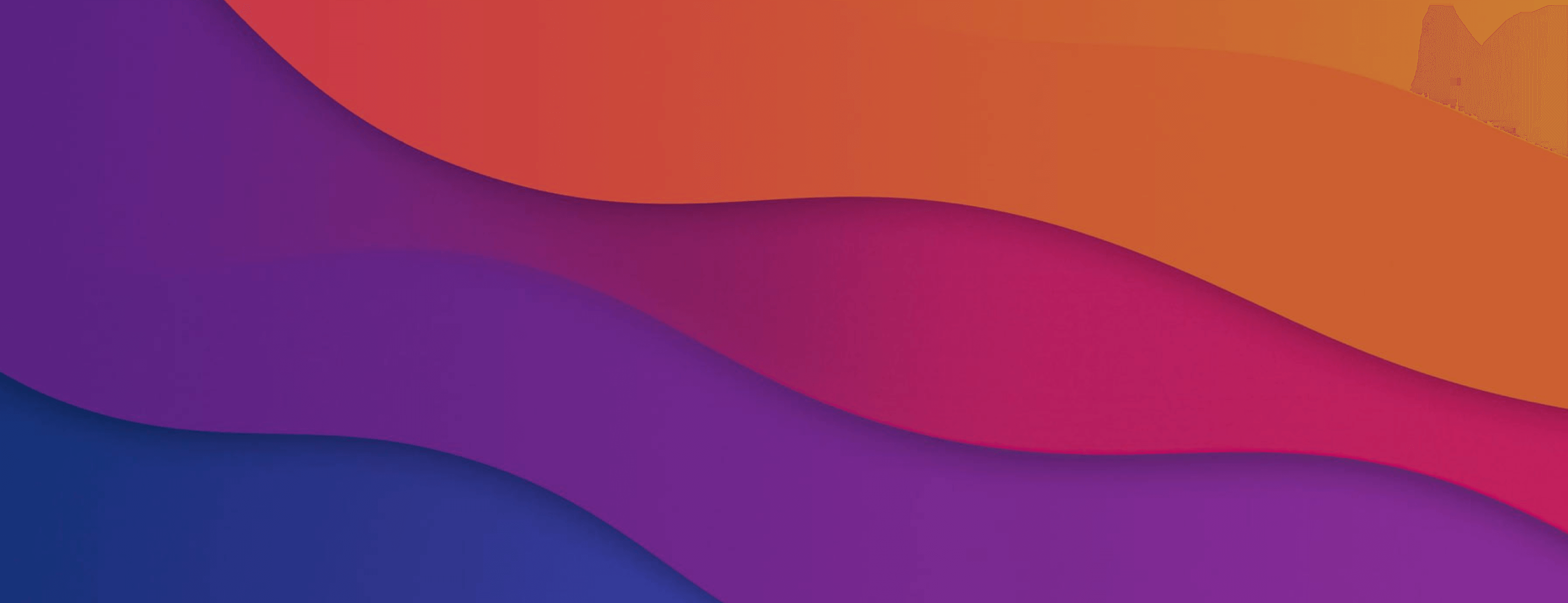
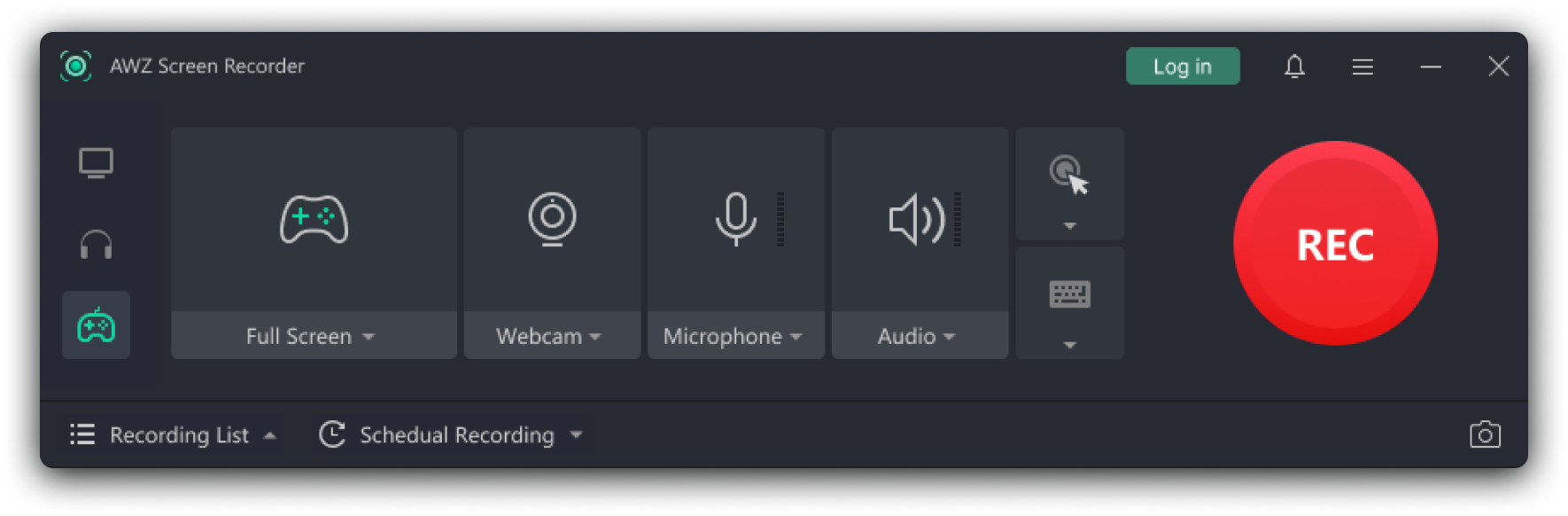

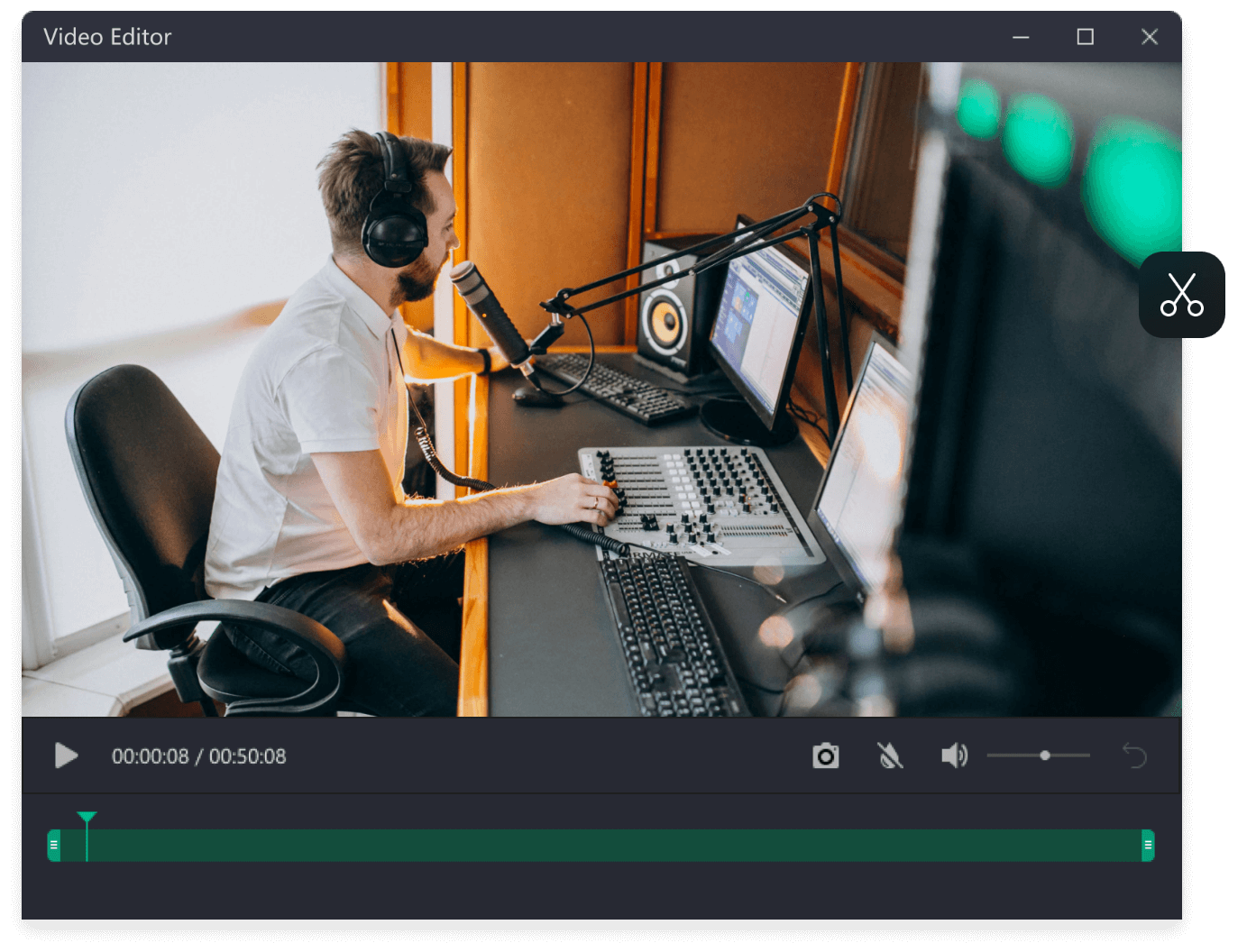
-
Step 1. Select a recording layoutDownload and start the program on your Windows PC. Then choose a recording mode (screen, webcam, microphone, or audio).
-
Step 2. Capture your screenRecord the full screen or any selected region on your screen and set up advanced capture options. Click the 'REC' button to capture your screen.
-
Step 3. Edit and save your recordingsYou can playback the video, make edits to the recording or audio source, and output it to any format in HD quality.
Tech Specification
OS:
Windows 11, 10, 8.1, 8, 7
CPU:
1 GHz (32 bit or 64 bit)
RAM:
256 MB or more (1GB Recommended)
GPU:
Intel HD Graphics 5000 or later
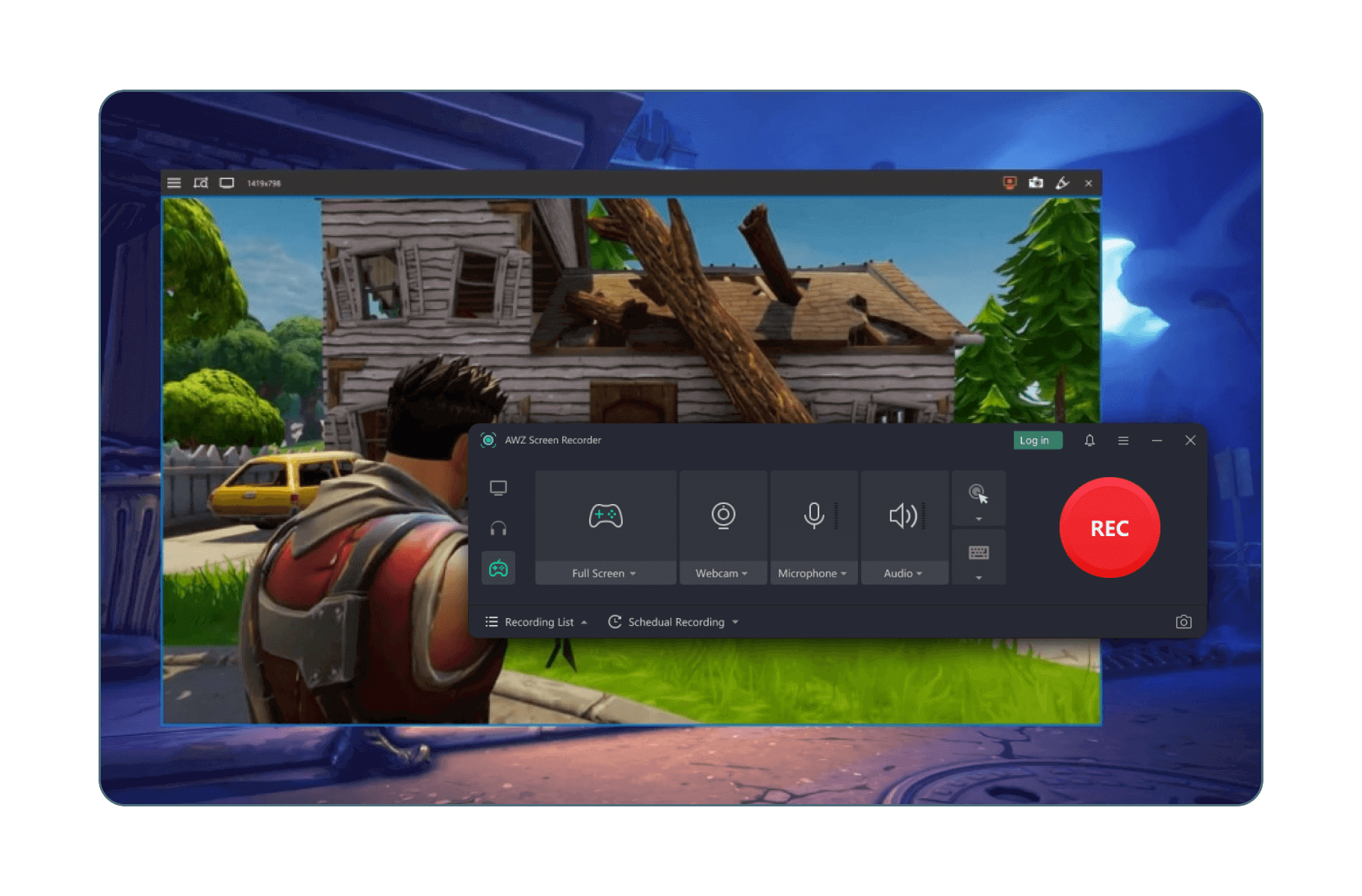
Guides & Tips on Screen Recording