AWZware Reviews
Many Authoritative IT Media Outlets and Users Worldwide Rate AWZware


You can use it to record your computer screen, audio, gameplays, and videos on some
of the leading Streaming platforms. If you are a content creator, AWZ Screen
Recorder software can be a great choice for you.
thewindowsclub.com
AWZ Screen Recorder is a powerful tool that allows you to capture every movement,
whether you're sharing a how-to tutorial for new software, onboarding a new
employee, or collaborating with co-workers over the video, screen recorders are the
best tool for the job.
cnet.com

AWZ Screen Recorder offers privacy protection options such as blurring the webcam
background or using virtual images. This ensures that businesses can maintain
confidentiality when sharing recordings of webinars or online courses without
compromising sensitive information or confidential discussions.
comparecamp.com

AWZ Screen Recorder is a smart choice for anyone looking for an intuitive, lightweight, yet feature-rich screen recording program. It presents itself as a versatile option, designed for those who want to combine ease of use with advanced tools without facing a steep learning curve.
angolodiwindows.com
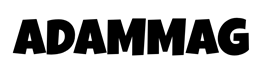
AWZ Screen Recorder is perfect for quick, truly professional recordings, and should meet all your needs. It's an easy-to-use, comprehensive program that's perfect for many purposes. It's worth investing in the paid version, as it will quickly pay for itself in time savings.
adammag.co.uk

SwifDoo PDF is a capable editor that provides all the essential tools for managing
PDF files. Without the complexity of many other high-priced apps, it allows users to
jump right into its ample toolset and get to work.
pcworld.com

SwifDoo PDF is comprehensive, yet easy-to-use and competes with the best PDF
editors in the market in terms of speed and features.
ilounge.com
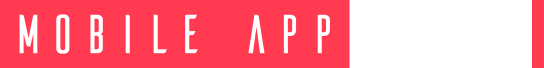
SwifDoo PDF exemplifies the balance between functionality and user-friendliness,
much like the nuanced capabilities of tools like Chatsonic in the AI space.
mobileappdaily.com


Social Review
AWZ Screen Recorder offers multiple recording modes for capturing on-screen activities. You can easily record online meetings, gameplays, YouTube videos, online courses, etc.
Whether you're a content creator, educator, gamer, or simply want to record your screen for any reason, AWZ Screen Recorder has got you covered. Join us in this tutorial as we walk you through the software's features and show you how to make the most of it.
AWZ Screen Recorder allows you to record your screen and webcam simultaneously. With this feature, it is easy to make tutorial videos, presentations, gameplay videos, and more becomes effortless. Also, when recording from your webcam, green screen support and AI cutting help you create videos with customized backgrounds.